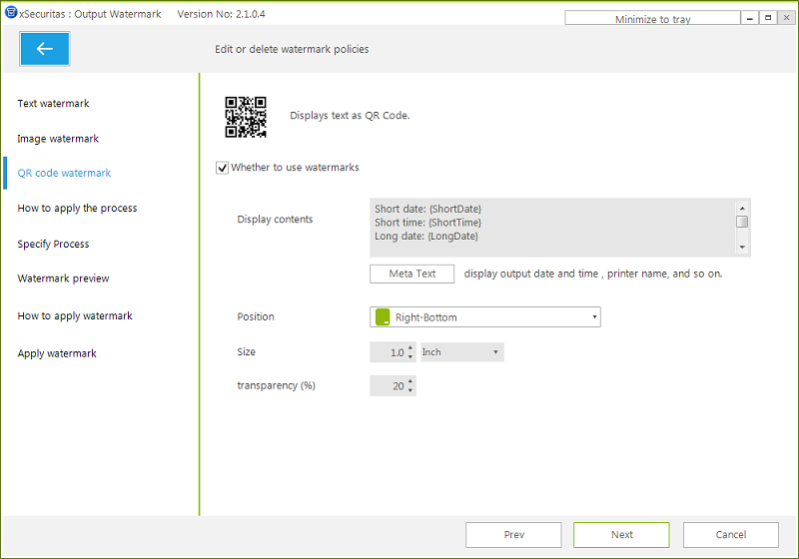Output Watermark 2.1.0.5
Free Trial Version
Publisher Description
Output Watermark Control
You can print the watermark on the printout. You can place a watermark even when it is printed in PDF or XPS. You can also decide whether to print watermarks by application
Features
* Print the watermark on the printout.
* The watermark is printed even to PDF, XPS, etc.
* The watermark is not supported for XPS and PDF output in some applications (such as Internet Explorer).
* The watermark is not supported for the 'Microsoft Store App' program.
* Determine whether watermark is printed according to the applications
1) Watermark output only for specified applications.
2) Specified applications does not print watermark.
* If you have applications that encounter errors when printing watermarks, you can register this process to the exception process to handle the problem. (That is, no watermark output)
* Can display a window asking whether to print a watermark on output.
* Metadata watermark support: Output date and time, printer name, document name, user name, etc. can be output as watermark.
* QR Code can be output as a watermark
* Supports watermark font, size, color, transparency, location, etc.
* Support
1) Up to 4 text watermarks
2) Up to 4 image watermarks
3) 1 QR Code watermark
Related Videos
* Quick Guide: https://youtu.be/HCzbHN-TSvE
* See more videos: https://www.youtube.com/channel/UCW9UHqHn07a5Tk_L2bmsXyw
Operating System
* Windows 7 / 8 / 8.1 / 10
* Windows Server 2008 R2 / 2012 / 2016 / 2019
About Output Watermark
Output Watermark is a free trial software published in the Printer list of programs, part of System Utilities.
This Printer program is available in English, Chinese, ChineseSimplified, Dutch, French, German, Hindi, Japanese, Korean, Portuguese, Russian, Spanish, Turkish. It was last updated on 23 April, 2024. Output Watermark is compatible with the following operating systems: Windows.
The company that develops Output Watermark is xSecuritas, Inc. The latest version released by its developer is 2.1.0.5.
The download we have available for Output Watermark has a file size of 25.17 MB. Just click the green Download button above to start the downloading process. The program is listed on our website since 2019-07-19 and was downloaded 3 times. We have already checked if the download link is safe, however for your own protection we recommend that you scan the downloaded software with your antivirus. Your antivirus may detect the Output Watermark as malware if the download link is broken.
How to install Output Watermark on your Windows device:
- Click on the Download button on our website. This will start the download from the website of the developer.
- Once the Output Watermark is downloaded click on it to start the setup process (assuming you are on a desktop computer).
- When the installation is finished you should be able to see and run the program.